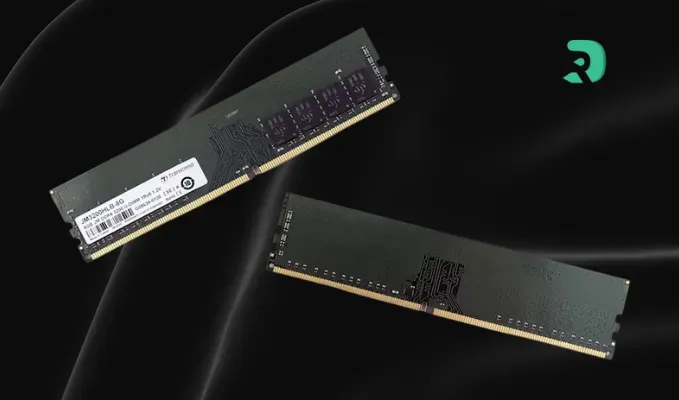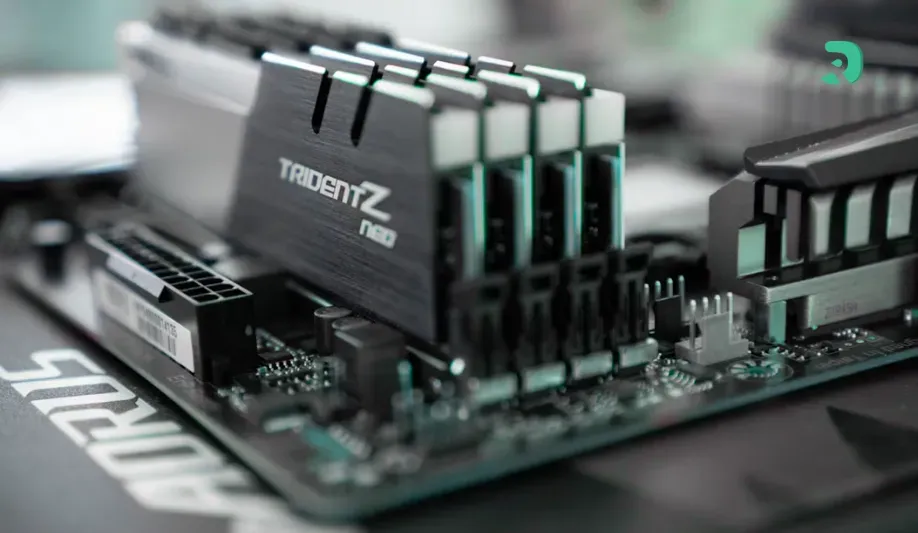- 1What is RAM and why is it so important for your gaming PC?
- 2🧮 Gaming computer RAM: how much do you really need to play today?
- 3🎯 Is 16 GB of RAM enough for gaming?
- 4⚔️ 16 or 32 GB of RAM for gaming: the right choice depends on YOUR profile
- 5🧬 Frequency, latency, DDR4 or DDR5: the quality of your RAM also matters
- 6"Gaming RAM PC" : Is there a real difference with regular RAM?
- 7🔧 Adding RAM to a gaming PC: easy, fast, efficient
- 8🛍️ The best RAM sticks for gamers in 2025
- 9❓ FAQ: All the answers to your questions about gamer PC RAM
- 10🧠 Conclusion: how much RAM does a PC gamer really need in 2025?
The RAM (Random Access Memory) is a form of temporary memory that your PC uses to store the data it needs in the short term while you are using it. Unlike a hard drive or SSD, RAM is volatile, which means that everything it contains is erased as soon as you turn off your computer.
But while you play, it is the RAM that links the processor, your graphics card, and the rest of the system so that everything runs quickly and smoothly. When you launch a game, explore an open world, load a map, switch between tabs on Chrome while keeping OBS and Discord open, your RAM is constantly being used.
👉 The more RAM you have, the more space your system has to "breathe." And in the gaming world, having enough RAM often makes the difference between a smooth session and a struggle with stuttering, freezes, and never-ending loading times.
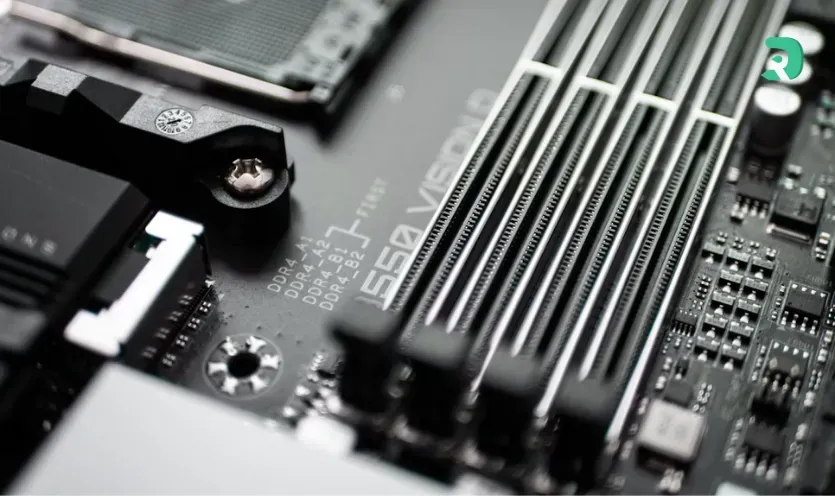 Click to enlarge
Click to enlarge