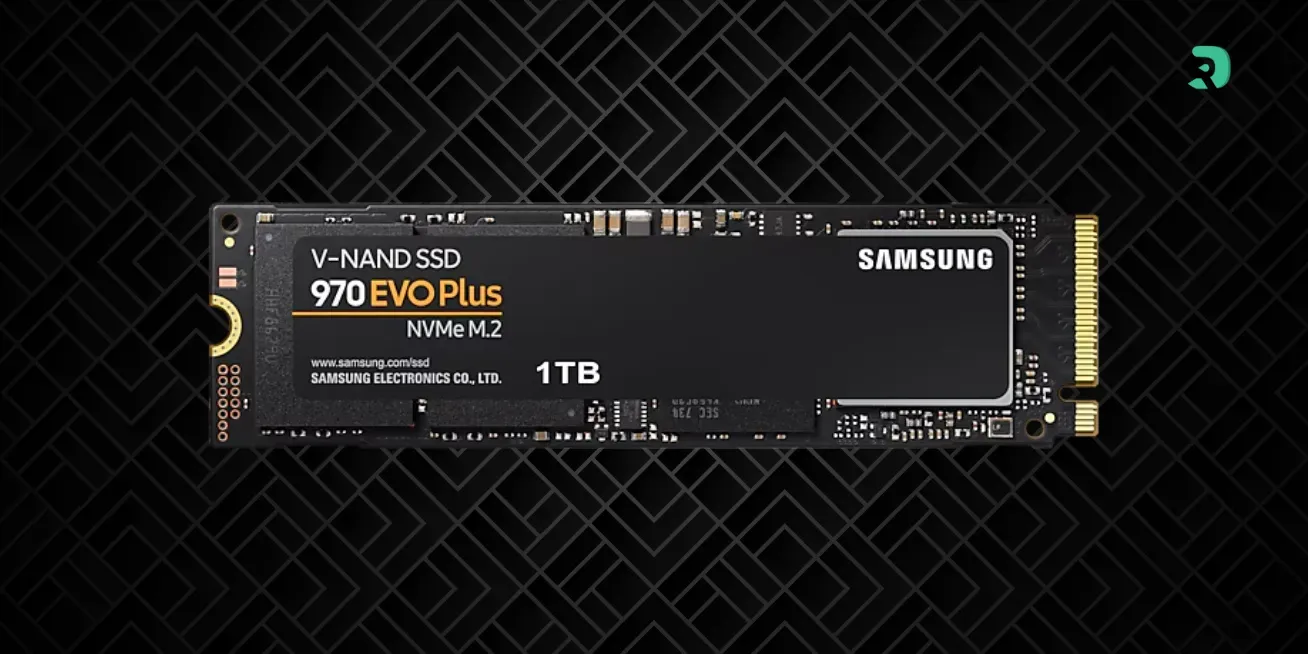One SSD (Solid State Drive) is a storage medium based on flash memory. Unlike HDD (hard disk drives) , it has no moving parts, which brings:
- 🚀 Much faster read/write speeds
- 🔒 Improved reliability and lifespan
- 🔇 Total silence during operation
Basically, the SSD has completely replaced the classic hard drive in modern PCs for installing the OS, apps, and games.