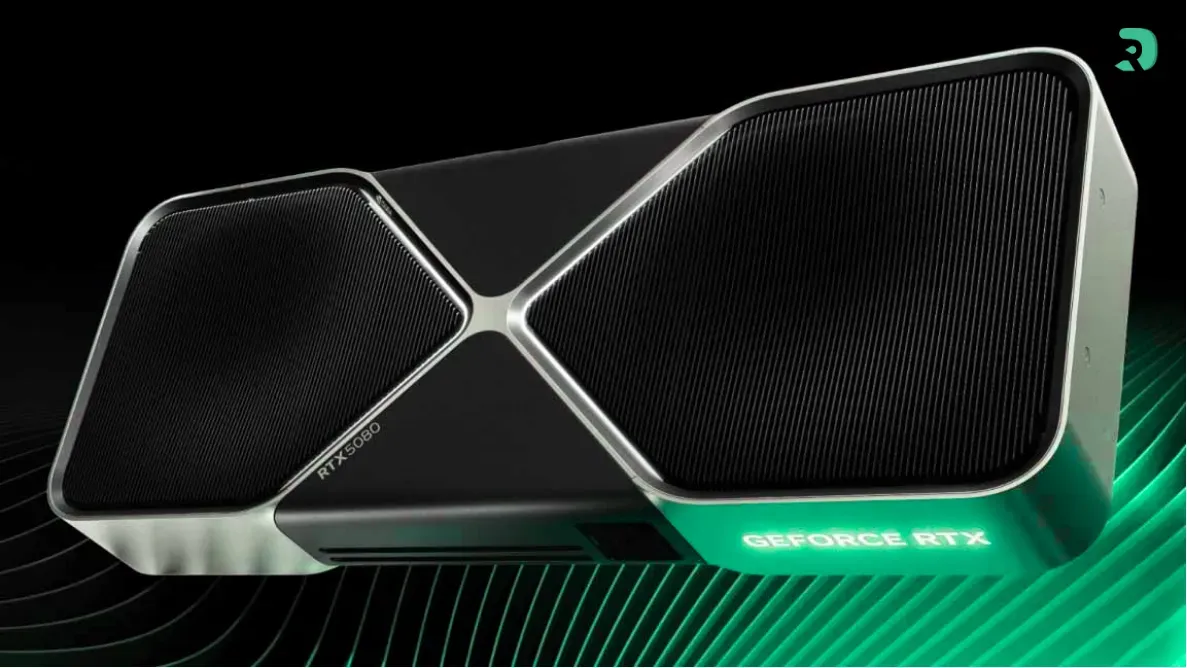- 1The PC gamer screens currently available (real-time stocks)
- 2Understand the basics before buying your gaming screen
- 3The best gaming screens according to your profile
- 4Choose wisely according to your graphics card
- 5G-Sync, FreeSync, Adaptive Sync: the technologies to know
- 6Screen formats: 16:9, 21:9 or 32:9?
- 7💡 The bonus functions not to be overlooked
- 8The top 3 DropReference 2025 gaming screens
- 9❓ FAQ - Everything you need to know before buying your gaming screen
- 10Conclusion: choose your gaming screen like your precision weapon
With DropReference, you are given access to all available stocks in your country in real time. You can directly filter the models according to your preference: size, refresh rate, brand, or display technology.
You can either go directly to the stock page or browse from this page, for example here are all the 144 Hz screens: