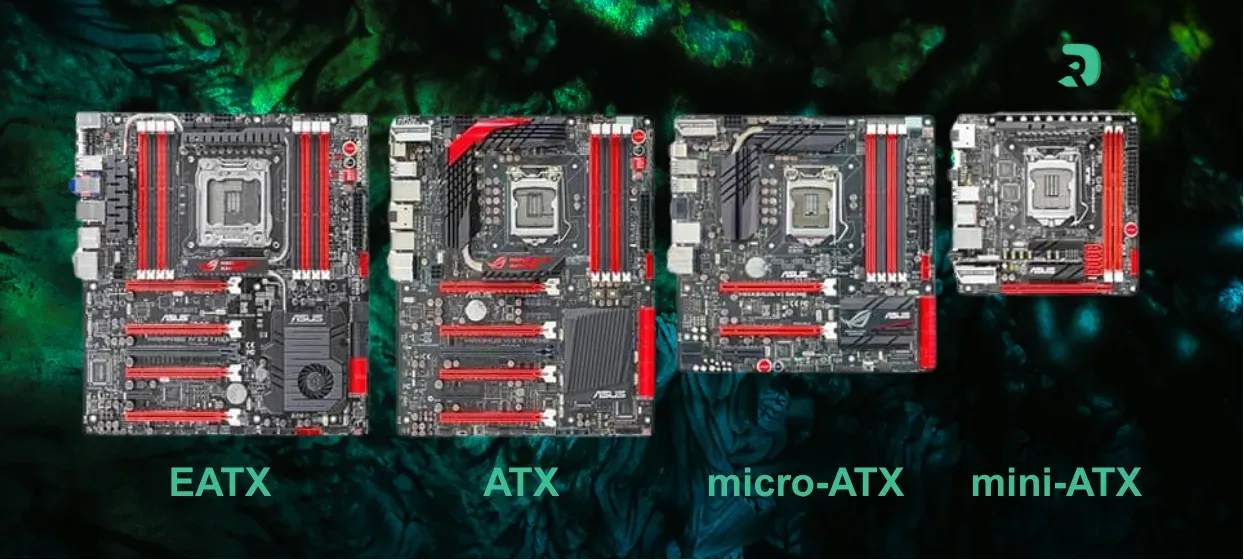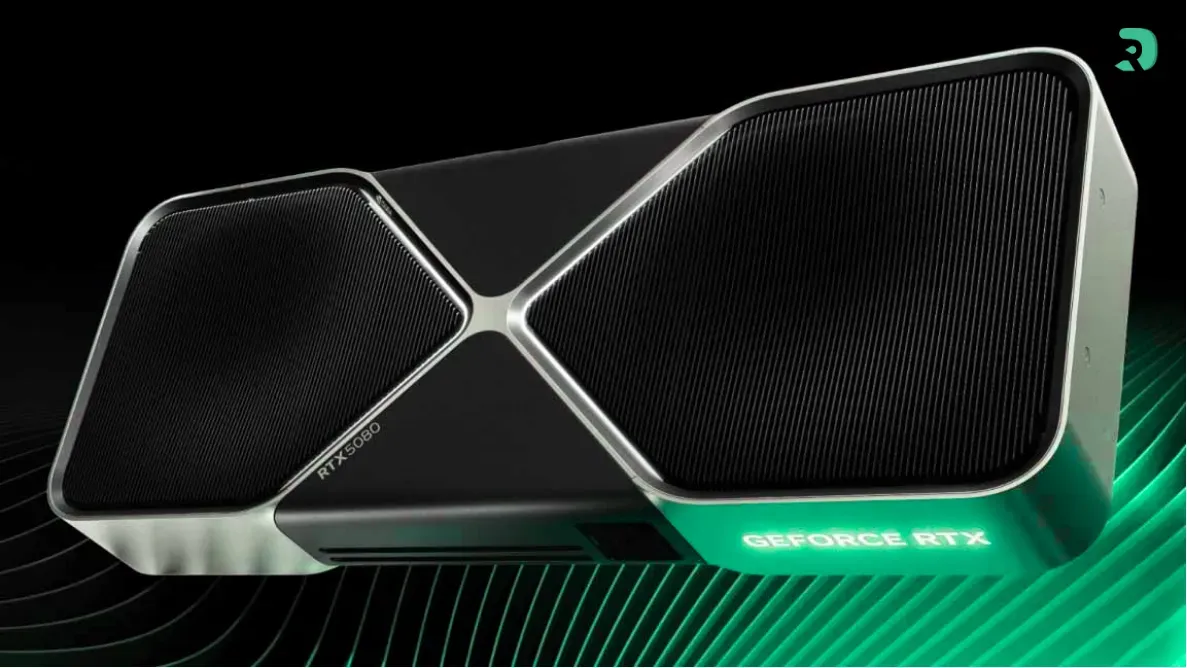❓What is the best gaming motherboard in 2025?
The best gaming motherboard depends on your processor (AMD or Intel) and your budget.
For AMD: MSI MAG B650M Gaming WiFi and ASUS ROG STRIX B650-A dominate the market.
For Intel: Gigabyte Z790 AORUS Elite AX and MSI Z790 Gaming Plus WiFi offer the best balance of performance/price.
❓What is the difference between an ATX, mATX, and ITX motherboard?
ATX: standard format, more PCIe slots, ideal for scalable configurations.
mATX (Micro-ATX): more compact, good size/price ratio.
ITX (Mini-ITX): ultra-compact, perfect for discreet desktop PCs but less expandable.
Do you need a DDR5 motherboard to play in 2025?
Yes, DDR5 is becoming the standard: better bandwidth, lower latencies, and compatibility with recent chipsets (Intel 700/800 series, AMD AM5). DDR4 motherboards are now limited to older CPU generations.
❓Which motherboard brand to choose for gaming?
The four major brands remain: ASUS, MSI, Gigabyte, and ASRock.
ASUS = high-end and premium finishes.
MSI = excellent stability and value for money.
Gigabyte = good overall compromise.
ASRock = budget or secondary PC.
❓Does a motherboard influence FPS in games?
Indirectly: it does not increase FPS, but a good motherboard stabilizes voltages, allows CPU/RAM overclocking, and prevents throttling or crashes, which improves performance consistency.
❓How to know if my motherboard is compatible with my processor?
Check the socket (e.g.: LGA1700 for Intel, AM5 for AMD) and the chipset (B650, Z790, etc.). Each processor is only compatible with certain chipsets:
AMD Ryzen 7000/8000 → B650 / X670 / A620
Intel 13th / 14th gen → B760 / Z790 / H770
❓Which motherboard to choose for overclocking your CPU?
Choose a Z-series motherboard from Intel (Z790, Z890) or an X-series from AMD (X670E). They have reinforced VRMs and a complete BIOS to manage voltage/frequencies.
Can we install a PCIe 5 graphics card on a PCIe 4 motherboard?
Yes, the PCIe standard is backward compatible. You will be able to use a PCIe 5.0 graphics card on a PCIe 4.0 motherboard, but it will operate at PCIe 4.0 speed.
❓Which motherboard to choose for a small case?
Opt for a mATX (like the MSI B650M Gaming WiFi) or a Mini-ITX (ASUS ROG STRIX B650-I). Check the cooling and the number of connectors before purchasing.
❓What are the pitfalls to avoid?
Buy a card that is not compatible with your CPU.
Forget about the case size (an ATX won't fit in a mini case).
Under-dimensioning the connectors (not enough M.2, USB ports, etc.).
Neglecting the BIOS: always check the version before installation.