Context Selection
Usage
What do you plan to do with your PC?
Resolution
What resolution do you play at?
Frequency
At how many frames per second do you play?
Graphics
Which graphics quality would you like?
Games
What games are you playing?
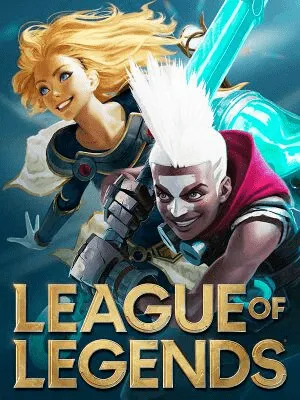





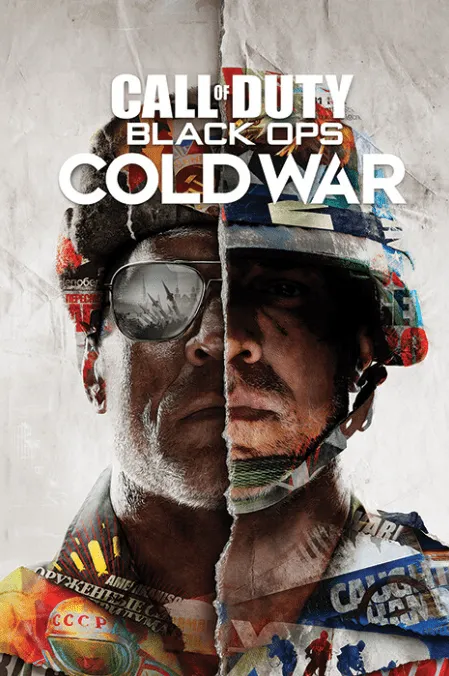
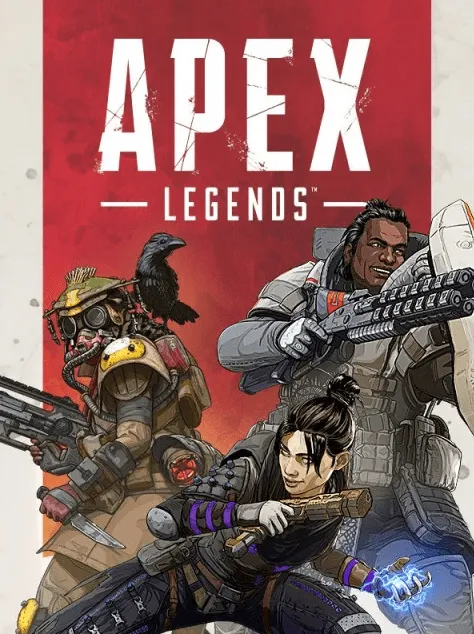
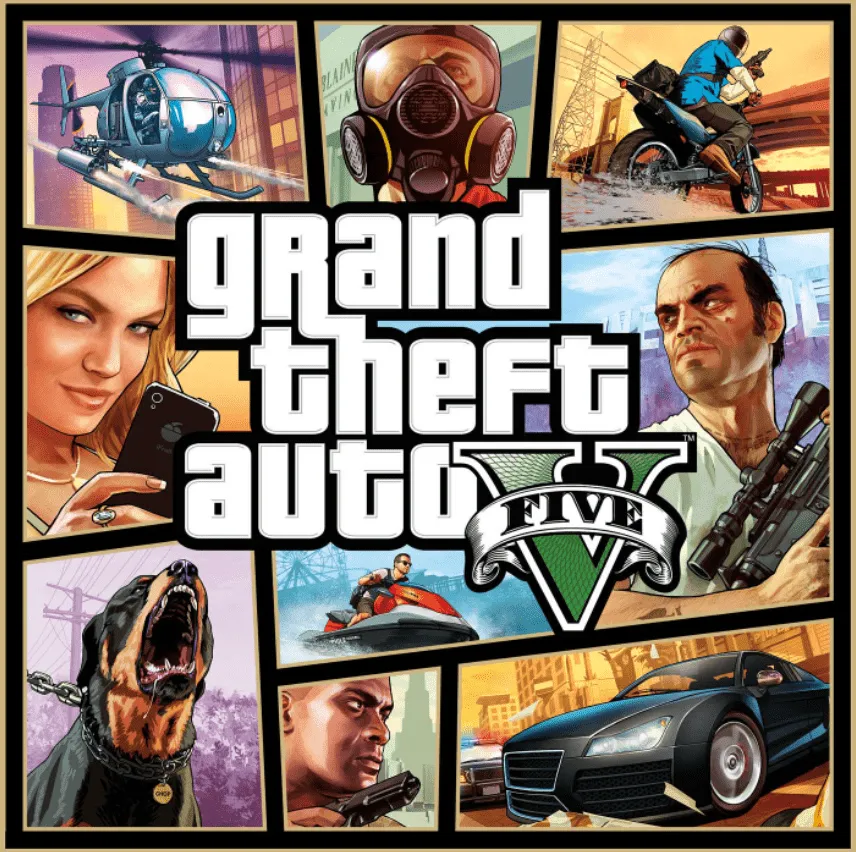


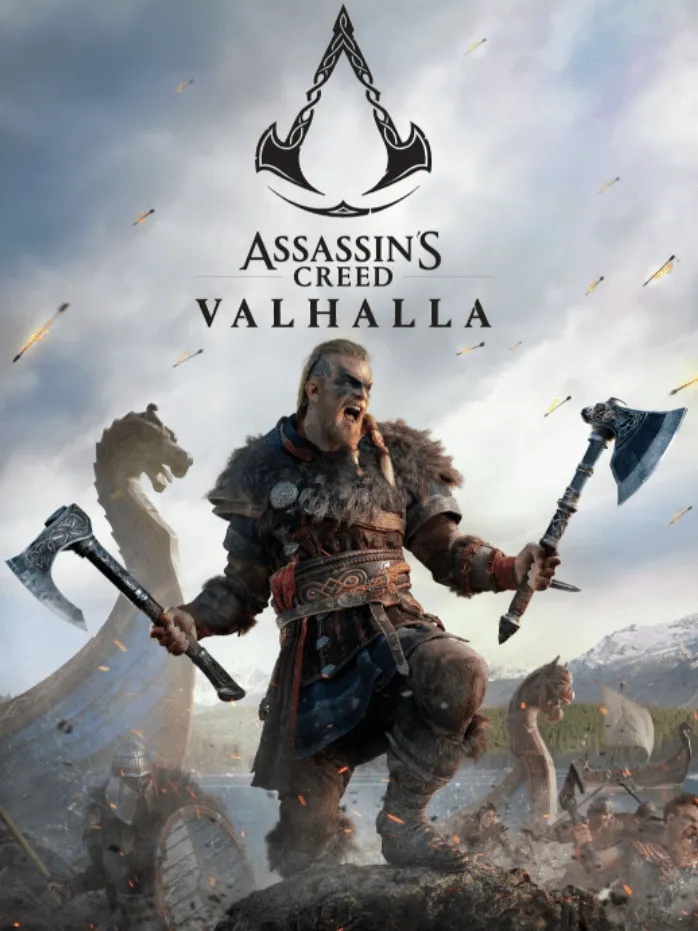
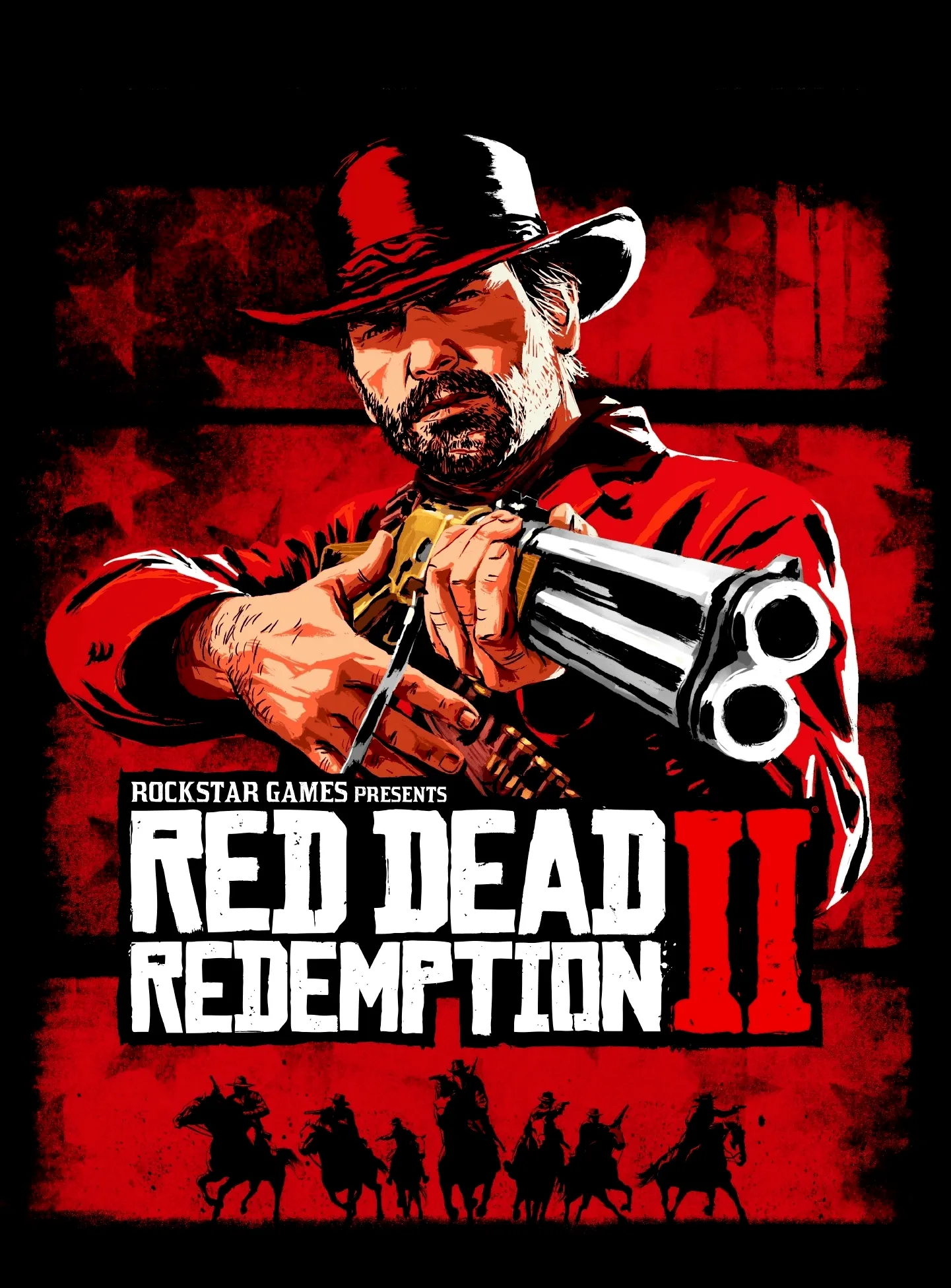
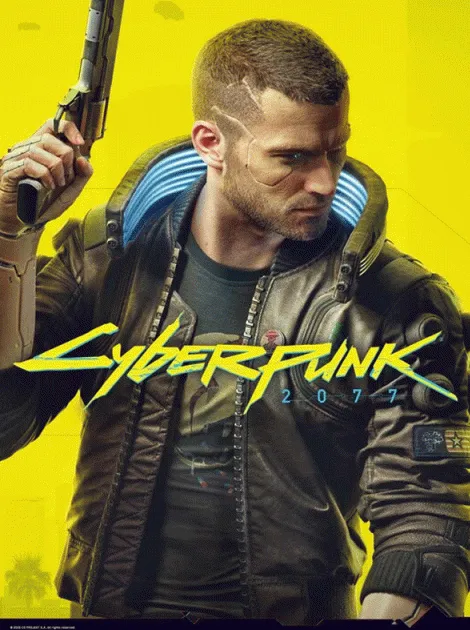
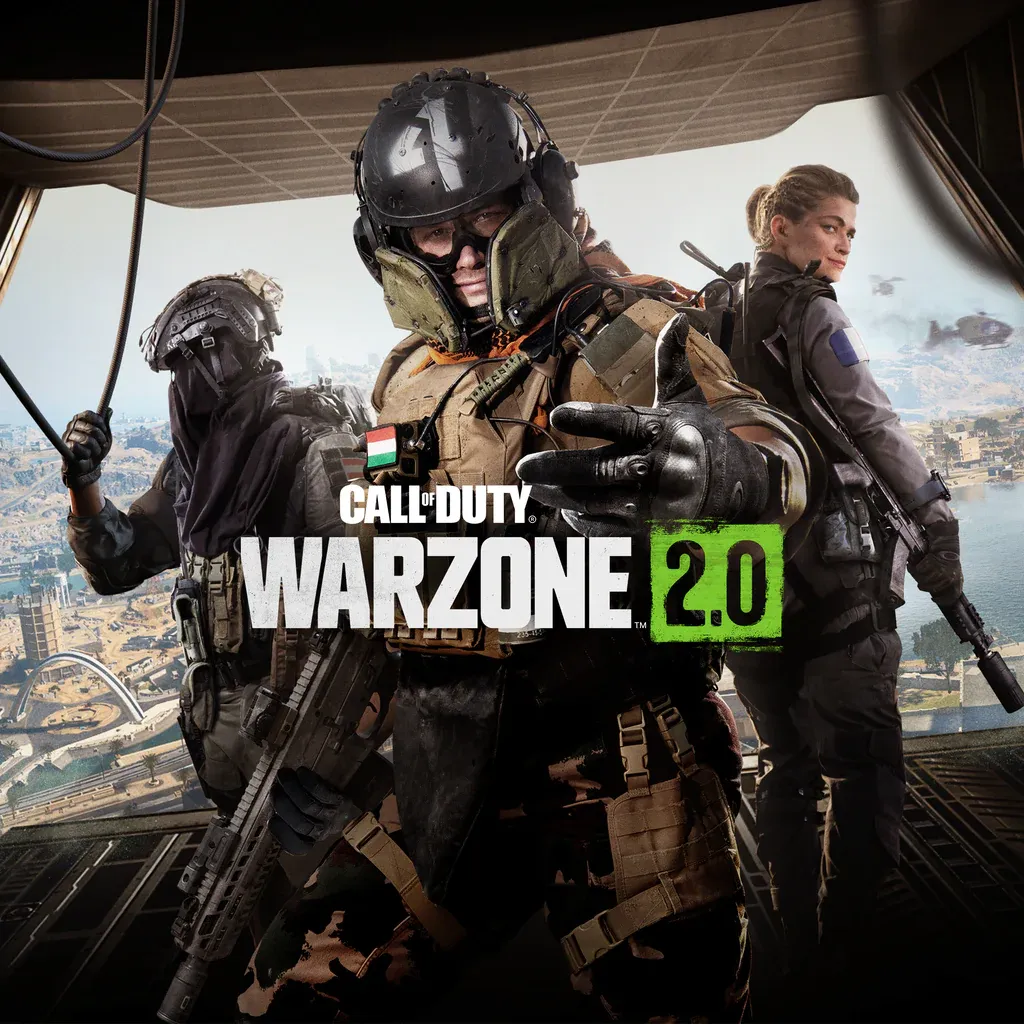
Help & Advice
If you want to stream your games on the same PC, we'll make sure your performance stays optimal. That means selecting more powerful components, and the price will be higher too.
If you're not sure what to enter, go with Gaming.
This is the number of pixels displayed horizontally and vertically on a screen.
The higher the resolution, the more powerful-and therefore more expensive-the components need to be.
We offer the three most commonly used resolutions:
- 1080p: the most popular resolution, typically found on 24-inch monitors
- 1440p: another common resolution, typically found on 27-inch monitors
- 4K: a resolution reserved for high-budget setups, usually on larger displays
If you're not sure what to enter, go with 1080p.
This is the number of frames per second (FPS or Hz) you want to display in-game.
It's important to check your monitor's refresh rate (Hz), since there's no point in targeting 144fps on a 60Hz display: you'll be capped at 60fps.
The higher the Hz, the more powerful and therefore more expensive the components are:
- We recommend 60fps, 90fps, or 120fps for graphically demanding games or budget builds, based on what you can afford.
- If you want to play competitive games, opt for 144fps: the difference compared to lower refresh rates is noticeable and adds significant visual comfort.
- 240Hz is reserved for ultra-competitive play in very demanding titles like CS:GO or Valorant. The difference compared to 144fps is minimal.
If you don't know what to enter, go with 60fps if you're on a tight budget, or 144fps if you can afford it.
These are the graphics settings you'll use for the selected games.
The higher the graphics settings, the more powerful-and therefore more expensive-your components will need to be.
If you're playing competitive games, there's no need to push the graphics too high; medium quality is enough.
However, if you want to fully enjoy the visuals of the games you're playing, opt for High quality.
We don't recommend choosing Ultra quality; the visual differences compared to High are barely noticeable, but the performance hit is significant.
If you're not sure what to select, go with Medium.
Select the games you'd like to play.
We'll make sure all your settings are applied for each selected game.
If your game isn't on the list, choose games with similar performance / gameplay.
Starting at
--
Select at Least One Game to Continue